1) Download and extract the .exe files from this Zip
(to the same folder):
CopyPlayTTS.zip
2) Drag the 'CopyPlayTTS.EXE' to your quick launch.
3) Highlight some text in any (most) applications
| 4) Click the | button in your quicklaunch |
{Escape} stops the speaking text.
The .exe files are compiled AutoIt scripts.
You can save them anywhere-just as long as
they're in the same folder.
Example use of CopyPlayTTS:
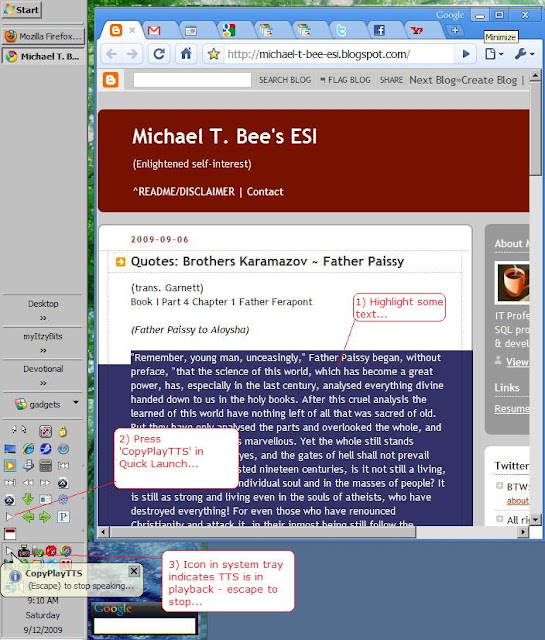
Example use of CopyPlayTTS 2 : CopyPlayTTS makes text file ~ stores in 'My Documents'...


No comments:
Post a Comment