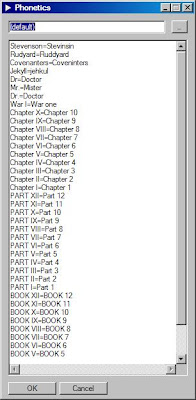I hop around so many apps -- I thought I'd better come up with a better way to do TTS(at least for me).
Save the download to your desktop-- run to extract -- then drag TTSAnyAppTray.exe to your Quick Launch or simply double-click it. You'll see a system tray '>' play icon that you can then activate for play~speak back of text with SAPI. Then, highlight some text -- right-click the app in the system tray and click 'play' -- to pause~stop right-click and click play again (to uncheck).
TTSAnyAppTray.exe has additional options:
ReadBrackets ~ check to read numeric footnote, e.g., [1] - default behavior is to not read these type items.
ReadParens ~ check to read numerics found inside parens, e.g., Robert Louis Stenvenson(1850-1898) default behavior is to not read these type items.
Phonetics ~ click to open a window which stores ~ saves a list of phonetics "swaps", for example "WAR I=WAR ONE, etc.
Download:
http://►.ttsanyapp.operaunite.com/Downloads/
Contains:
ProcessQuit.exe, TTSAnyAppTray.exe, TTSAnyApp.exe

TTSAnyAppTray by Michael T. Bee is licensed under a Creative Commons Attribution 3.0 Unported License.
Based on a work at http://michaeltbeeitprof.blogspot.com.
Permissions beyond the scope of this license may be available at mailto:michael.t.bee.itprof@gmail.com.
Of course, a truly thinner TTS would be a Kindle. But, on our budget that may be a while. Meanwhile...
Enhancements:
The phonetics are now "saveable". Try changing "(default)" to a specific name and then pressing OK. If you then click the '...' -- you bring that file up and edit your own set of phonetics. If you want to have multiple copies -- save as a different name.
Screen shot: